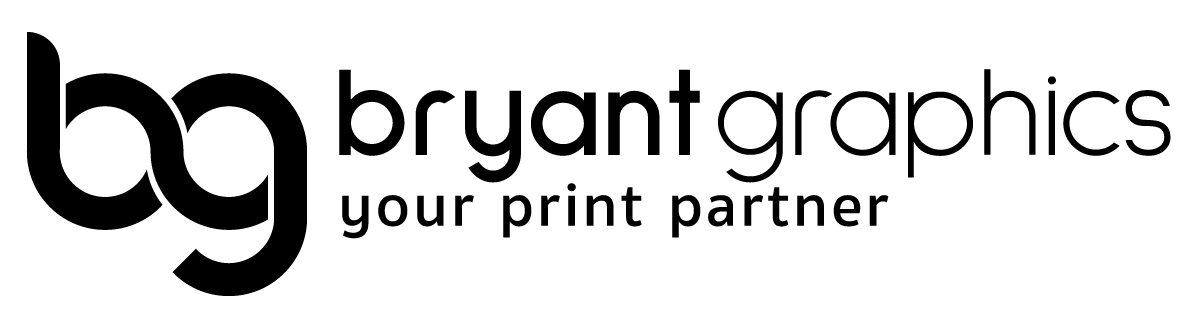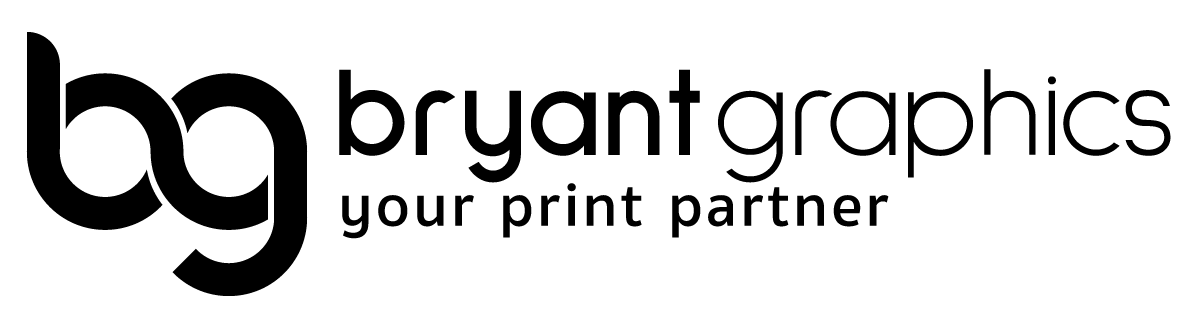Placing an order online
You can find all of our products and pricing online, as well as some helpful guides and tools to assist you through the process of ordering with us. Below we will detail the steps you can take to complete your order.
1. Designing your print
Start by preparing your print's design on a modern graphic design software. We recommend Adobe's Illustrator, InDesign, or Photoshop for nearly all print-related projects.
It's worth keeping in mind, however, that there are many other design software options available.
Once your design is completed, you can begin to set up your file.
2. Setting up your file
In addition to setting up your file with the correct dimensions and resolution, consider the file format you choose for your graphics. We've found that PDF's are the best option thats allows the file to be transported without losing quality.

Our Setting Up Print-Ready Files guide contains all of the information about setting up your file properly.
Export your file as a PDF. Save your design file to your computer. If you are ordering multiple different prints at once, create a folder to contain all of the files and label the files with a name that represents each individual print project.
3. Ensuring your file is press-ready
If your order is for digital printing, please review our guide on Setting Up Print-Ready Files to find out about what you can check to make sure your file is set up properly for printing. Otherwise, if your order is for specialty printing, please check out our guide Setting Up Specialty Files.
4. Selecting a product
Navigate to our products collections page where you can find a selection of our print products as well as specialty printing options.
Alternatively, you can see a quick view of all of our products from the dropdown menu named "products" which is located at the top of the website.
5. Customizing a product
Print products can be customized with a variety of finishing and bindery options. These options, along with our pricing calculator and file upload, can be found on the individual product pages.
6. Uploading your file
You can upload your file in the individual product pages using the file upload button which is located above the "add to cart" button at the bottom of the page.
To upload or replace your file in the shopping cart, click on the "configure" button within the shopping cart product order description.

For more information about press-ready files, you can check out our guide about Setting Up Print-Ready Files.
7. Shipping
Shipping is calculated based on the size and weight of your order. Options to select which shipping method and associated rates are available during the checkout process.

8. Payment & Policy
We accept a variety of payment methods, including credit/debit card, as well as Paypal. You can create an account and update your primary address to allow your shipping information to sync with your account for a faster checkout process.

A look at our policies and payment methods can be found at the bottom of the website footer.

9. Turnaround Times
Turn times vary for each print product and can vary depending on the volume of our in-shop work in progress at the current time. We keep our turnaround times on each product page up to date so you can see immediately an estimate of how long it will take to receive your order.