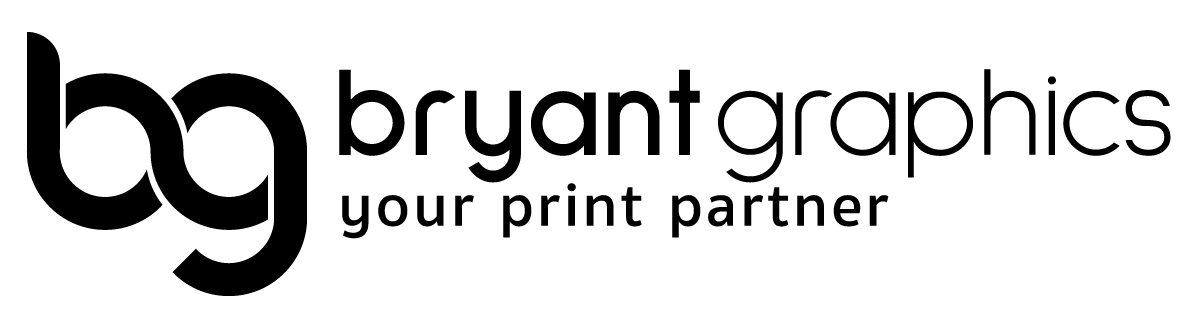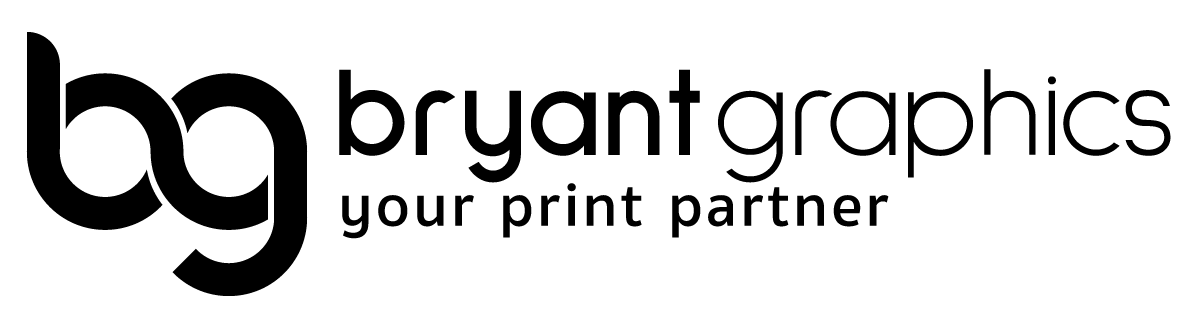What is letterpress printing?
Letterpress printing is a traditional printing method, which involves applying ink to a raised surface, like plates or type blocks, and then pressing it onto paper, creating an impression. This creates a unique tactile look and feel that can add an elegant touch to products, which has become especially popular in the printing of company branding and personalized stationery.

One of the advantages of letterpress printing is its versatility. It can be used on a variety of paper stocks and thicknesses, allowing for a wide range of creative styles and looks that can make products stand out. Another advantage is its durability, because the impression created by the printing process is deeply imprinted and long-lasting. Additionally, letterpress printing is environmentally friendly, as it relies on materials that are renewable and biodegradable.
Overall, letterpress printing offers a unique and elegant option for printing projects, and its versatility, durability, and sustainability make it a popular choice for many designers and businesses.

What are the benefits of letterpress printing?
Here are some of the benefits and advantages of letterpress printing in commercial printing:
- Unique look and tactile feel: Letterpress printing creates a unique textured look and tactile feel that can add elegance and interest to products.
- High-quality print: Letterpress printing produces a high-quality print with clean and crisp lines, and bold typographic images.
- Versatility: Letterpress printing can be used on a wide range of paper stocks and substrates, which allows for a variety of creative options and styles.
- Durability: Letterpress printing creates an impression on the paper, which can increase its durability and longevity.
- Environmentally friendly: Letterpress printing uses renewable materials like paper and biodegradable ink, which makes it an environmentally friendly option.

Letterpress Printing
When you're preparing a print design, it's crucial to ensure that your design is set up correctly. Here are some tips to help you get it right.
Step 1: Choose Pantone Colors Wisely
When selecting a Pantone color, remember that the color of the paper stock you're printing on can alter the appearance of colors. While we can't predict the effect of every Pantone color on every paper stock, keep this in mind when choosing your color.
Step 2: Pay Attention to Your Design File
Our recommendation for designing letterpress files is either Adobe InDesign or Illustrator. Make sure all fonts are outlined, any images are flattened and either in TIFF or vector format, and that all areas of the design are in 100% black. Avoid using other CMYK values, color modes, or spot colors anywhere on the design.
If you're creating a multi-color letterpress print, separate your designs into their respective colors as separate layers and name your layers as the Pantone color(s) being printed.
Example 1)
Printing: Letterpress Pantone Color
PMS Colors: 3 Color (2 PMS colors + 1 blind)
The letterpress in this example will be printed with the ink of Pantone color 165 on the first layer, PMS 429 on the second layer, and a blind (no ink) letterpress deboss will be applied to the third layer.

*Enter "Blind" in the 1st Pantone color option box for a blind deboss.

Example 2)
Printing: Letterpress Pantone Color
PMS Colors: 2
The letterpress in this example will be printed with the ink of PMS color 165, and PMS color 429.

Example 3)
Printing: Letterpress Pantone Color + Foil
PMS Colors: 1
The letterpress in this example will be printed with the ink of Pantone color 165. This file also contains a layer for foil, labeled "Foil" and the color is set to 100% K (black).

If you have further questions about your letterpress order, please reach out to us by phone or email.
Step 3: Consider Line Thickness and White Space
Ensure that all line thickness in your design is 0.4pt and over with the same amount of white space around lines and text. For dots, make sure punctuations, j's, and i's have a minimum thickness of 1pt. Avoid using hairlines or fine lines as they might not produce the desired outcome when printed.
Step 4: Avoid Applying Trim or Registration Marks
Please do not apply trim marks or registration marks, we'll take care of that for you.
Step 5: Save Your Files
Save your file in PDF format and upload it with your order before submitting. By following these steps, you can guarantee that your design will print as expected with crisp, bold letterpress.